CompTIA CertMaster Labs for Linux+ (XK0-005)
CAD $266.00
Access Your Online Training
Click Here to Sign Up or Login to CompTIA Account.
You will receive your product Access Keys in 1 or 2 Business days.
If you do not received, email us: info@geebroacademy.ca
License Information
- One CompTIA CertMaster Labs for Linux+ (XK0-005) license – this is single user license and may not be shared
- Once activated, CompTIA CertMaster Labs for Linux+ (XK0-005) is valid for 12 months
- Access keys must be redeemed within 12 months of purchase
Accessing the Course Materials
An access key and registration instructions will be sent via email after your purchase is complete.
You may then login anytime at https://login.comptia.org/training-products
Description
What you’ll learn
CompTIA CertMaster Labs for Linux+ (XK0-005) enable hands-on practice and skills development using real equipment and software accessed through a remote, browser-based lab environment. Aligned with Official CompTIA courseware and the CompTIA Linux+ (XK0-005) exam objectives, CertMaster Labs make it easy for learners to practice and apply their skills in real workplace scenarios in preparation for the certification exam. All lab activities include gradable assessments, offer feedback and hints, and provide a score based on learner inputs, ultimately guiding you to the most correct and efficient path through job tasks.
There are two types of labs in the course:
- Assisted Labs guide the learner step-by-step through tasks, offering assessment and feedback throughout a 10-15 minute experience, allowing the learner to correct any misunderstandings as they proceed through the activity.
- Applied Labs present a series of goal-oriented scenarios in a 20-30 minute experience covering multiple topics, scoring the student at the end of the activity based on their ability to successfully complete each scenario. As a result, learners are forced to think critically about how to approach problems without a prescribed set of steps.
Labs Available:
- Assisted Lab: Exploring the Lab Environment
- Assisted Lab: Basic Linux Interaction
- Assisted Lab: Manage User Accounts
- Assisted Lab: Manage Group Accounts
- Assisted Lab: Configure and Troubleshoot Privilege Escalation
- Assisted Lab: Configure Standard Permissions
- Assisted Lab: Configure Special Permissions
- Assisted Lab: Configure ACLs
- Assisted Lab: Troubleshoot Permissions
- APPLIED LAB: Identity and Access Control
- Assisted Lab: Manage File Links
- Assisted Lab: Use File Management Commands
- Assisted Lab: Search for Files
- Assisted Lab: Edit Text Files
- Assisted Lab: Backup, Restore, and Compress Files
- Assisted Lab: Manage RPM Packages
- Assisted Lab: Manage DEB Packages
- Assisted Lab: Compile a Program
- Assisted Lab: Download Files From a Web Server
- APPLIED LAB: File and Software Management
- Assisted Lab: Deploy Storage and LVM
- Assisted Lab: Manage Processes
- Assisted Lab: Manage Services
- Assisted Lab: Deploy Services
- Assisted Lab: Configure Network Settings
- Assisted Lab: Configure Remote Administration
- Assisted Lab: Troubleshoot Network Configurations
- APPLIED LAB: System Management
- Assisted Lab: Configure a Firewall
- Assisted Lab: Intercept Network Traffic
- Assisted Lab: Harden a Linux System
- Assisted Lab: Verify File Integrity By Using Hashes
- Assisted Lab: Configure SELinux
- APPLIED LAB: Security
- Assisted Lab: Manage Scripts
- Assisted Lab: Configure a System with Ansible
- Assisted Lab: Manage Version Control with Git
- Assisted Lab: Deploy Docker Containers
- Assisted Lab: Manage GRUB2
- Assisted Lab: Deploy a Linux System
- APPLIED LAB: Scripting, Orchestration, Installation


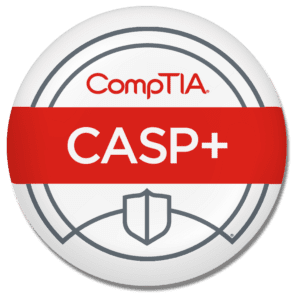
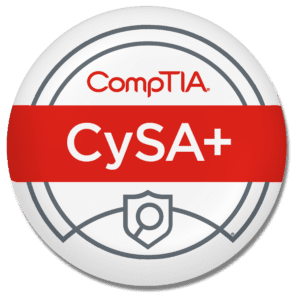
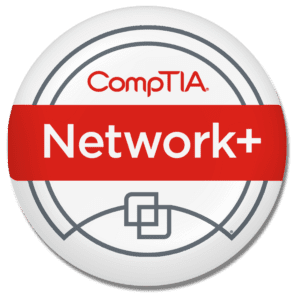
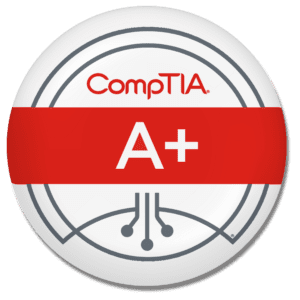
Reviews
There are no reviews yet.